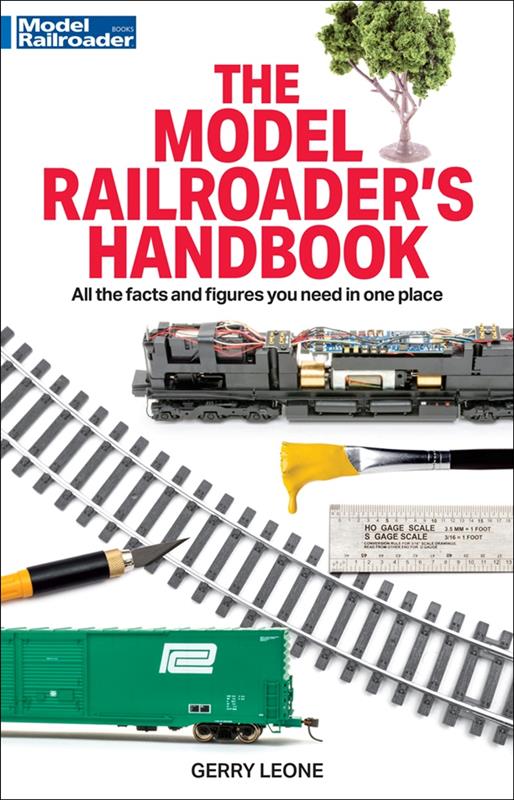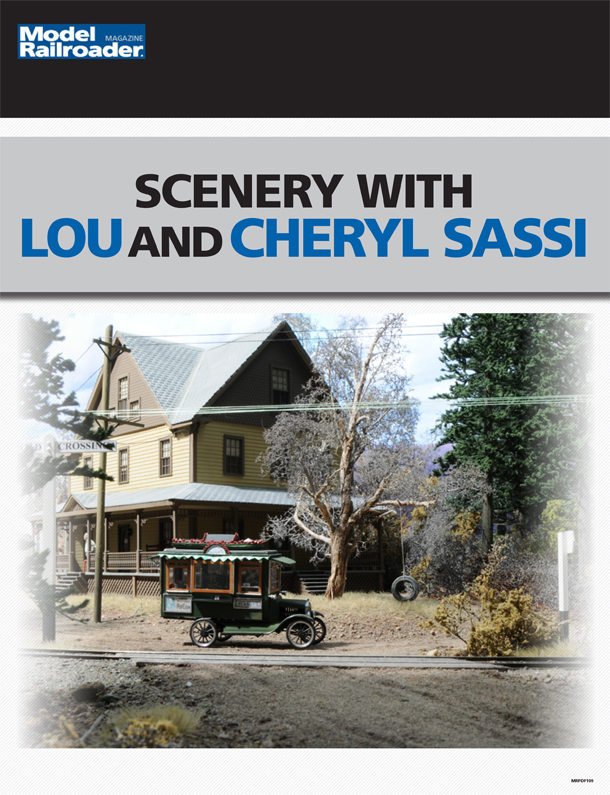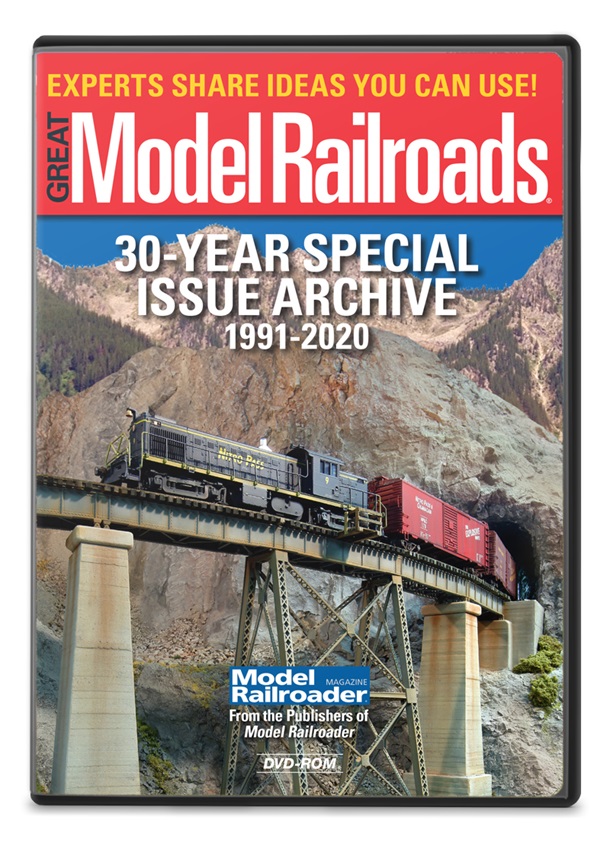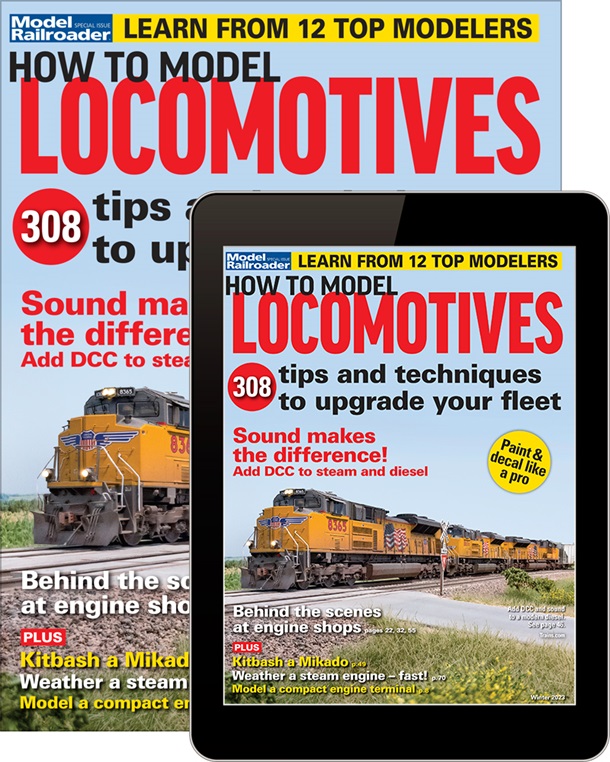LocoFi 3 Wi-Fi module: The third generation of LocoFi’s Wi-Fi module has recently released, bringing with it multiple improvements on previous versions of this Digital Command Control-alternative technology. As opposed to DCC, where packets of information are sent through the rails to each decoder, LocoFi, manufactured by WiFi Model Railroad, uses Wi-Fi signals to send information to its modules. Other than a source of clean direct-current (DC) or Digital Command Control (DCC) track power, an Android-equipped smartphone is the only hardware necessary to operate engines equipped with these modules. This means that LocoFi can even be installed using battery power, with as small as a 2S Li-Po.
The original LocoFi module and LocoFi 2 were reviewed in the March 2019 and September 2020 issues of Model Railroader, respectively. While the third iteration of this technology looks like a copy of the second, it’s packed with new features such as support for steam sounds and over-the-air (OTA) updates for both steam and diesel sounds. An update to the app, which is currently only available on Android devices, also allows for consisting.

At first glance, LocoFi 3’s module looks very similar to the LocoFi 2 module. In fact, the dimensions for the third-generation module are the same as the second generation, measuring .25″ x .6″ x 1.03″ and the speaker enclosure measuring .27″ x .64″ x 1.02″. The module is almost an inch and a half shorter than the original LocoFi module, which makes finding the space for it in many engines on the market today an easy task.
I installed the LocoFi 3 in an Athearn Genesis 2.0 General Electric C40-9 diesel locomotive. The module took up less space than the Athearn light board and DC jumper plug, and the speaker fit in the rear of the engine, replacing a weight that Athearn designates as “speaker enclosure.” The rest of the installation was straightforward, as LocoFi supplies a detailed quick-start guide with installation instructions inside. Expe-rience with soldering is required. If you’ve ever hard-wired a decoder before, this is no different. Just remember when installing the wires for lighting outputs that the common (blue) wire is positive and the headlight and rear light (yellow and white) wires are negative, which is opposite of NMRA Recommended Practice 9.1.1. This means that you can’t just plug this module into a DCC-ready plug.
I tested the LocoFi 3-equipped Dash 9 on our DCC-equipped Milwaukee, Racine & Troy staff layout. When operating only one engine at a time, the module supplies its own Wi-Fi network, to which I connected my smartphone and was running the engine within a minute. A version of the app for the Apple iOS is still in development.
The first difference that I noticed right away was the responsiveness of the communication between my phone and the module. While testing LocoFi 3,
I was able to control the locomotive while on the other side of the room, approximately 55 feet, and even through a window. While testing the previous versions I was getting much less reception, losing connection after walking just a few steps away from the locomotive.
The other notable difference was the audio package. Though LocoFi still only comes with generic sounds, the effects supplied with this module right out of the box give the locomotive a much more convincing diesel engine, horn, and bell for a modern mainline road unit.
The “resources” tab of LocoFi’s website, wifimodelrailroad.com, includes another set of diesel sounds that you can load onto the module’s included MicroSD card. If you want to use custom sound files, the company’s website also supplies instructions for how to install those files using programs like Audacity.
If you have multiple engines with modules installed, you can connect them to a Wi-Fi network to make use of the app’s new consisting feature. You must have a Wi-Fi network set up with adequate signal to reach the locomotives you wish to run. This works with all three generations of LocoFi’s modules, so I created a consist with the LocoFi 3 equipped Dash 9 and our previous LocoFi-equipped Bachmann GP7. The quick-start guide gives step-by-step instructions for consisting.
First you must add each locomotive to your network and set up a speed table for each. Once a speed table is created for every engine that you’re consisting, all it takes is selecting those engines, designating what direction they are facing, and clicking “Consist.” Even if you aren’t using consists but have multiple engines, it’s beneficial to use a Wi-Fi network and add them to that network. This way you won’t have to exit the app and switch Wi-Fi networks every time you want to use a different locomotive.
From installation through operation, I found LocoFi to be a very enjoyable product. I’m pleased to see the improvements that the LocoFi team has made to this technology in its third iteration of modules. I look forward to further progress, both in the hardware and firmware updates. WiFi Model Railroad doesn’t look like they’re slowing down any time soon.
Price: $114
Manufacturer: WiFi Model Railroad LLC
6937 Village Pkwy., Unit 2681
Dublin, CA 94568-2405