When we moved to our new office in Brookfield, Wis., one of my favorite aspects of this new space was the workshop area. Not only do we have plenty of space for modeling and layout building, but we have just enough space for the Winston-Salem Southbound layout to sit next to our workbenches.
One day while I was building my grain elevator facility for our T-TRAK project layout, I decided that I was going to operate the layout while waiting for various layers of paint to dry. I have never operated the layout before, but I knew where all of the car cards and rolling stock were. With the cards in hand, I began to devise my own operating scheme, and soon found myself gamifying the system I had created. The following is my process for operating the Winston-Salem Southbound as a card game.
An operating scheme as a card game
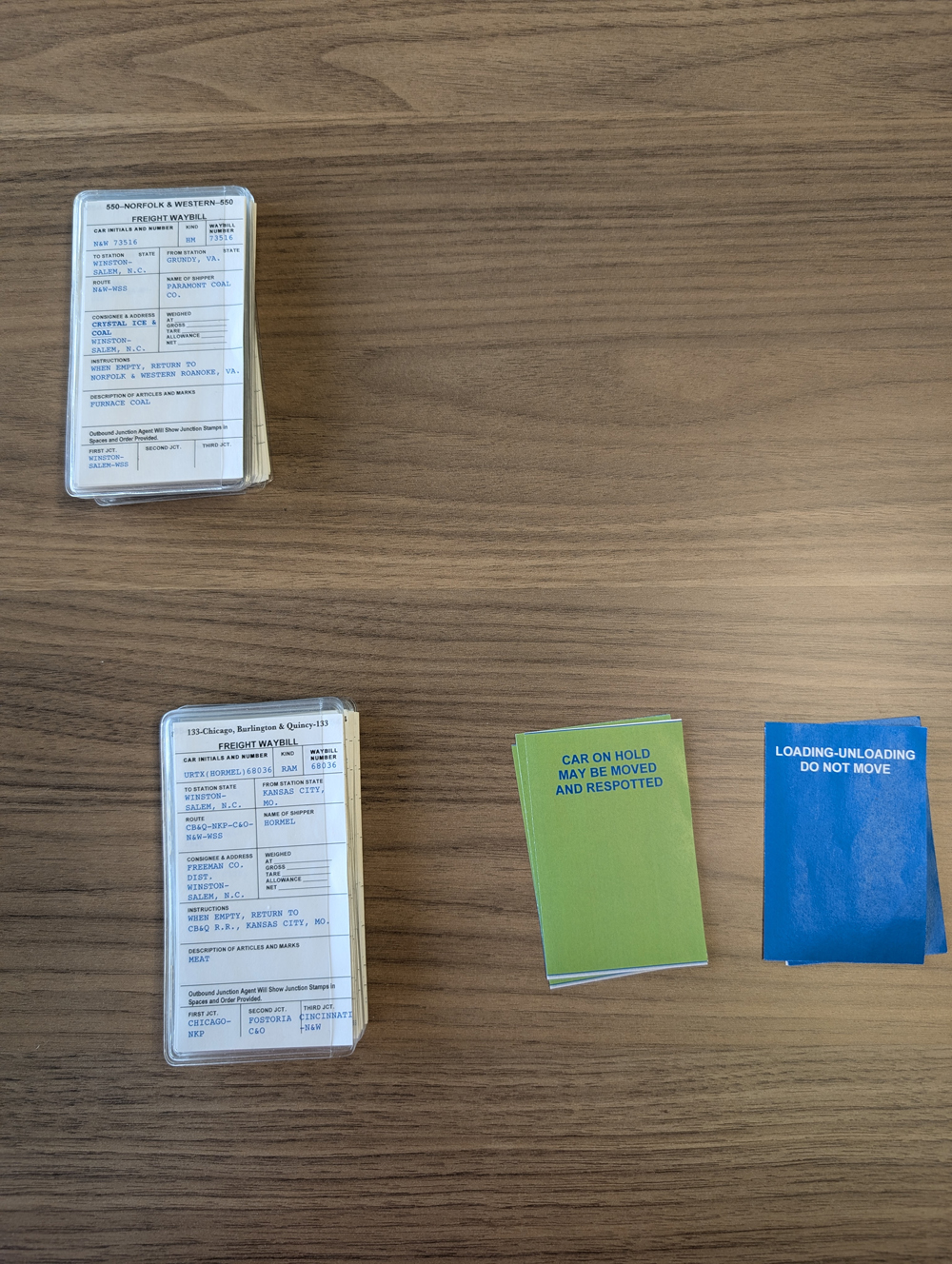
With no room to put up the staging extension, I figured the layout could handle a train of one to four cars. Another key to my operating scheme was to use the green “car on hold — may be moved and respotted” and blue “loading-unloading — do not move” cards. I decided to use these on each car to create a 4-day (or 4-shift) sequence:
Day 1 — Car is spotted
Day 2 — Car is loading or unloading, blue card applied
Day 3 — Car is on hold, green tag
Day 4 — Car is picked up
I’ll draw car cards from a shuffled deck. But I’ll only shuffle the deck once before the session, and discard cards in a separate pile so I don’t repeat cars, as they’ll most likely be on their way to another destination during that time.
With that in mind, let’s take a look at how a typical operating session goes for me.
The setup
Step 1:
Shuffle the deck of car cards, and choose nine cards from the shuffled deck.
Place those nine cards on the layout in their indicated spots.
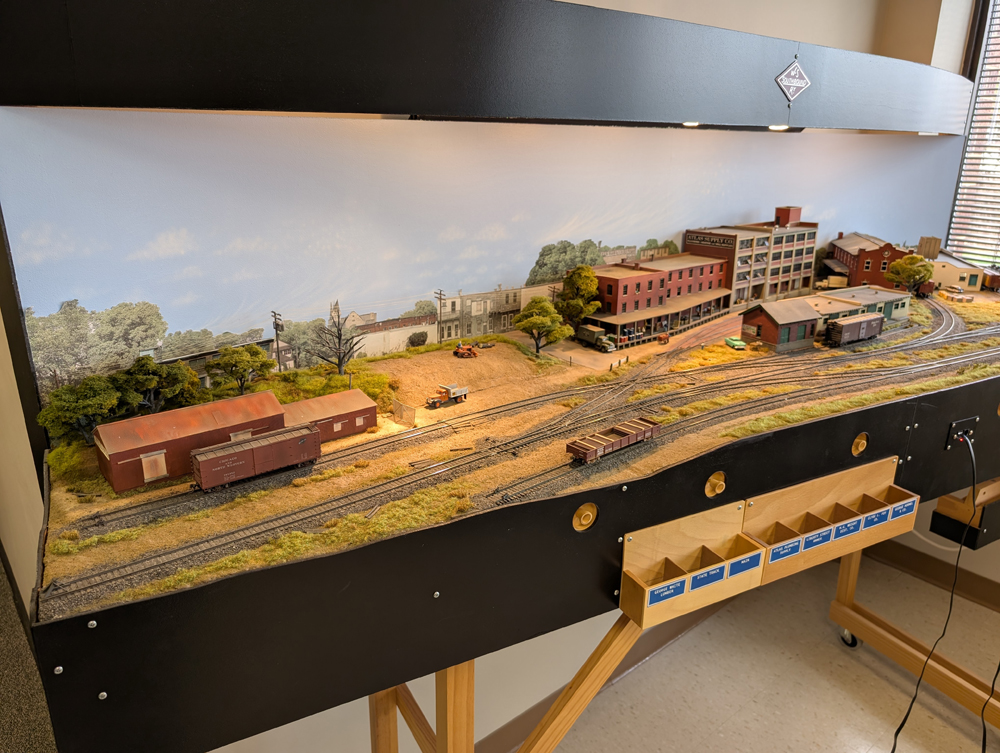
Step 2:
Shuffle the deck of nine, place in rows of three.
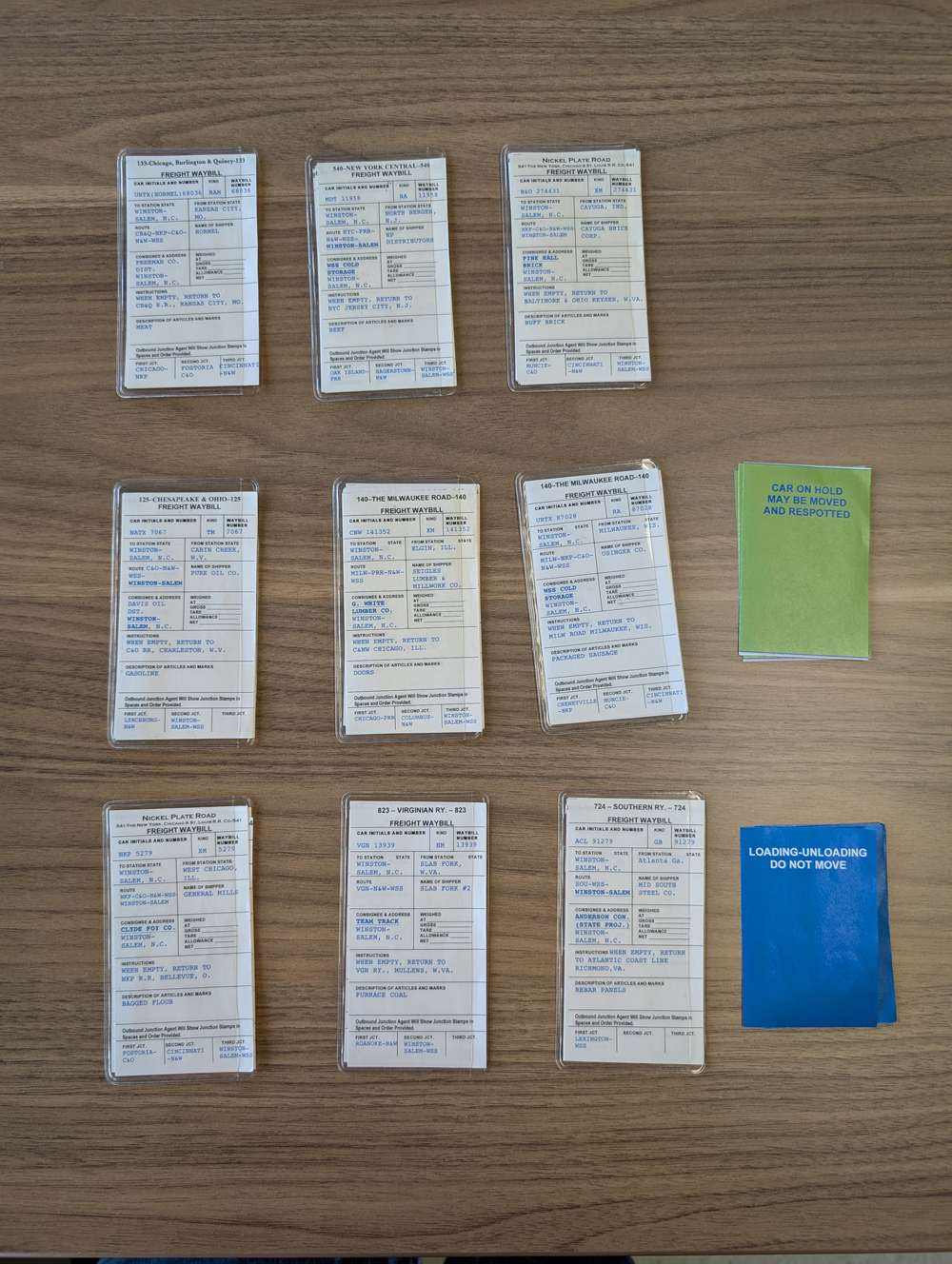
Put green “hold” placards on cards in second row, “loading/unloading” placards in third row.
Flip the cards in the first row to their outbound waybill.
Place those cards in car card holders.

I like to keep the first-out car cards (in order of time, not position the track) closest to me. That way I can see every car that’s ready to be picked up at the same time.
Round 1
Round 2
Flip the waybills to the next routing back to Winston-Salem and discard them.
Then it’s time to change all of the car cards.
The cars that were just delivered get a blue tag.
The car that had a blue tag now gets a green tag.
And the cars that had green tags now get all tags removed and flipped to the next outbound waybill.
Round 3
The last steps are to flip the waybills to the next routing back to Winston-Salem and discard them.
Then it’s time to change all of the car cards.
The cars that were just delivered get a blue tag.
The cart that had a blue tag now gets a green tag.
And the cars that had green tags now get all tags removed and flipped to the next outbound waybill.
And that’s the end of your third shift or day. Keep repeating this as many times as you want, or just run a few moves per day.





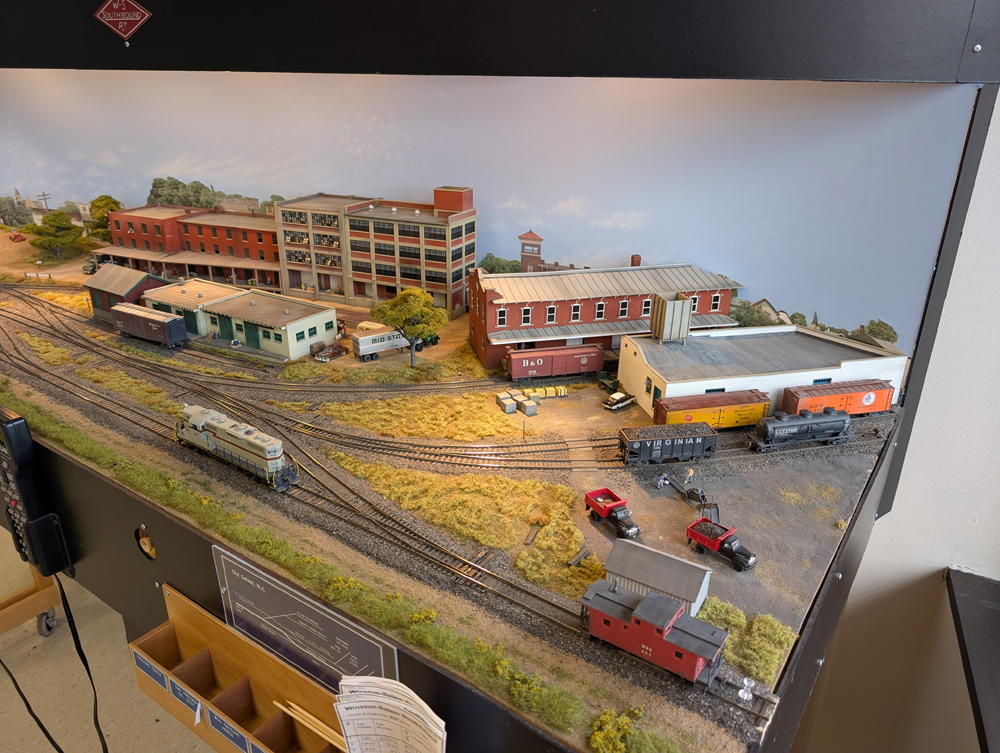
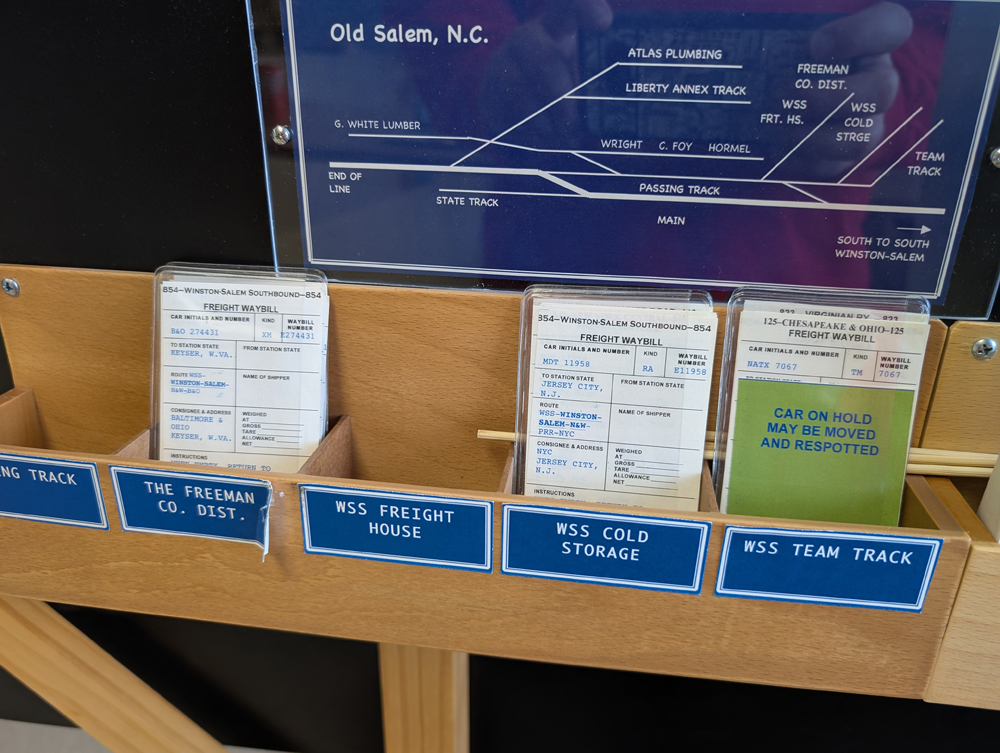
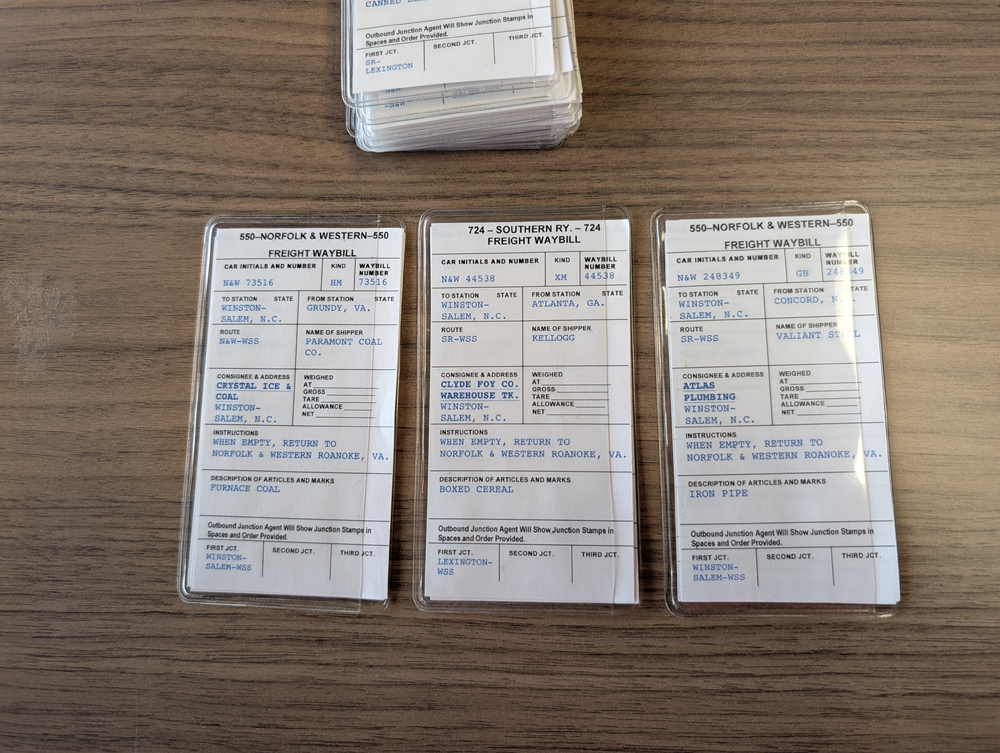

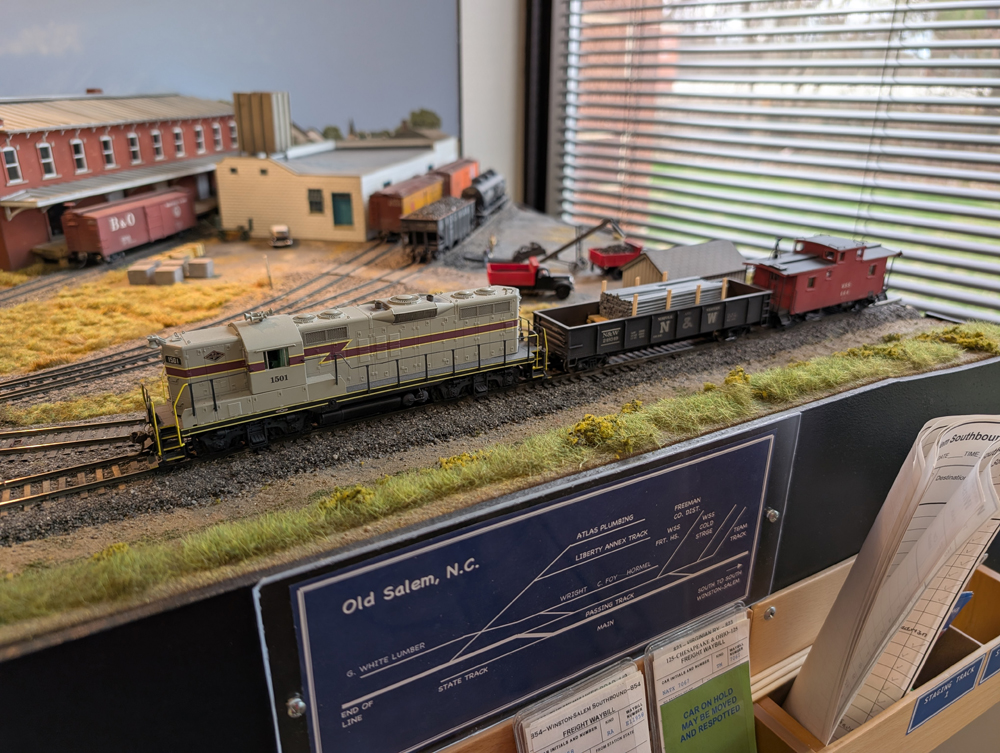















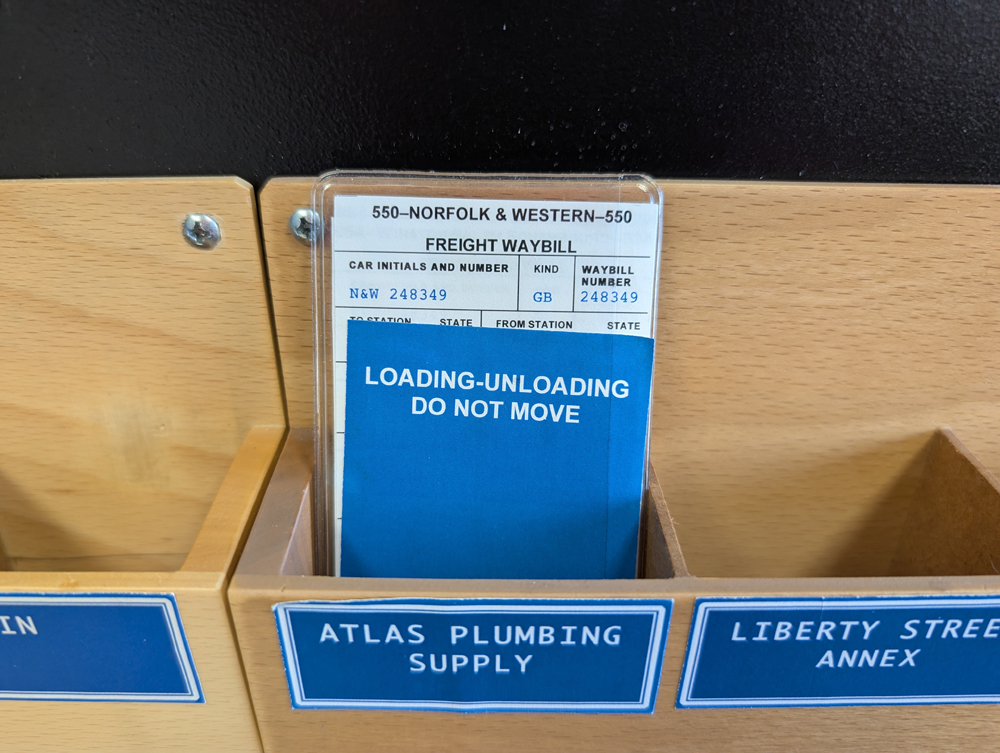

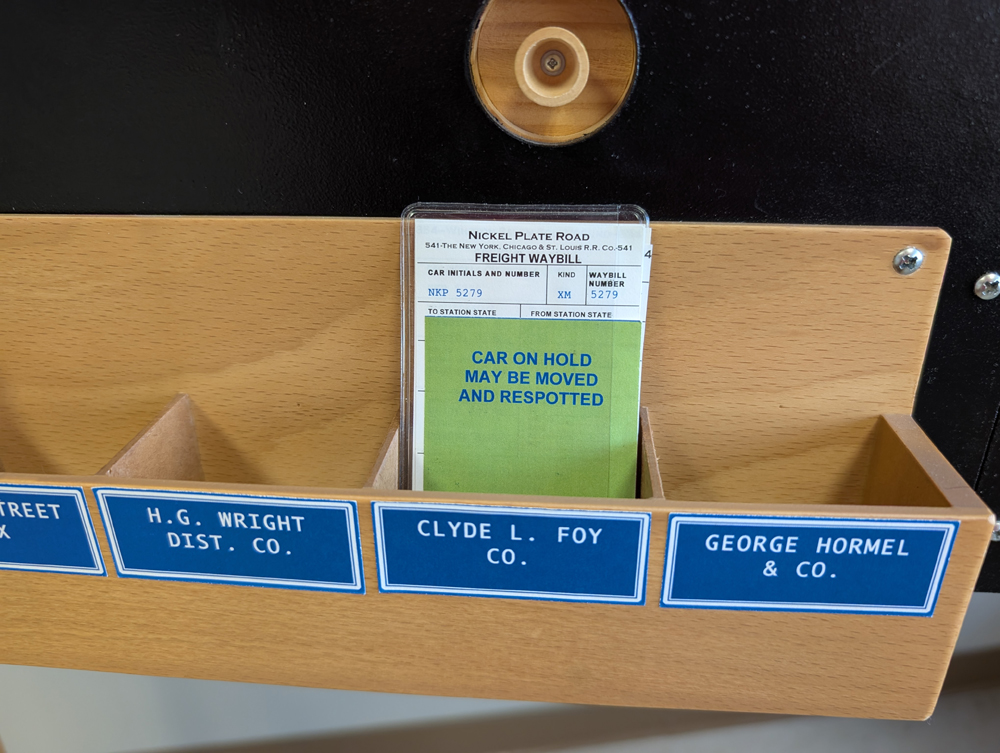

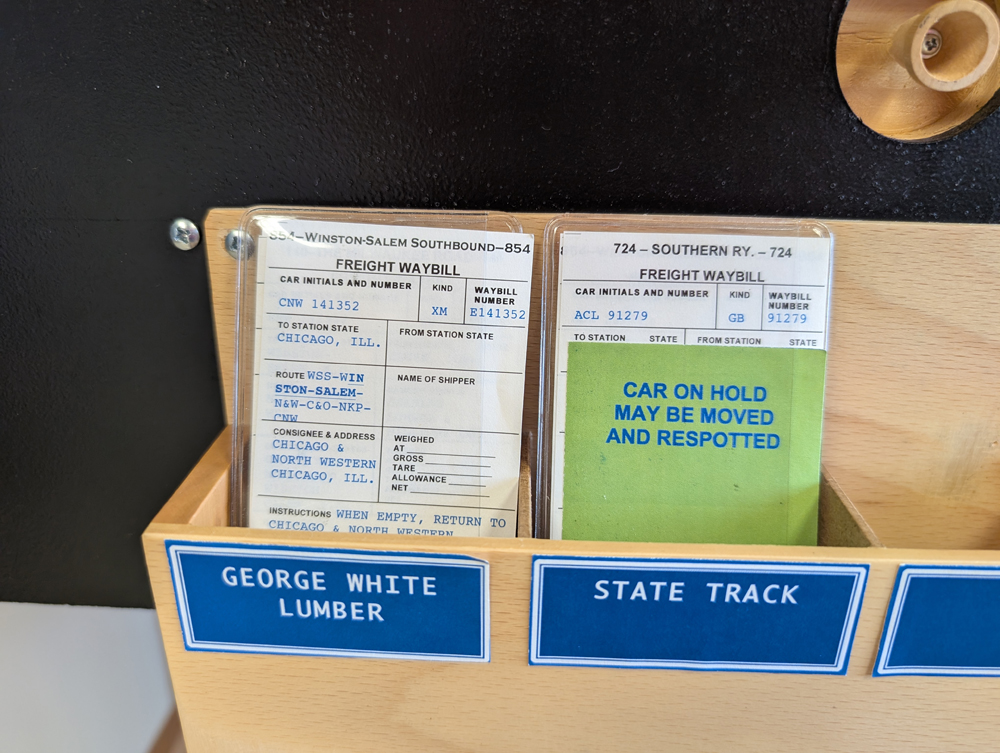

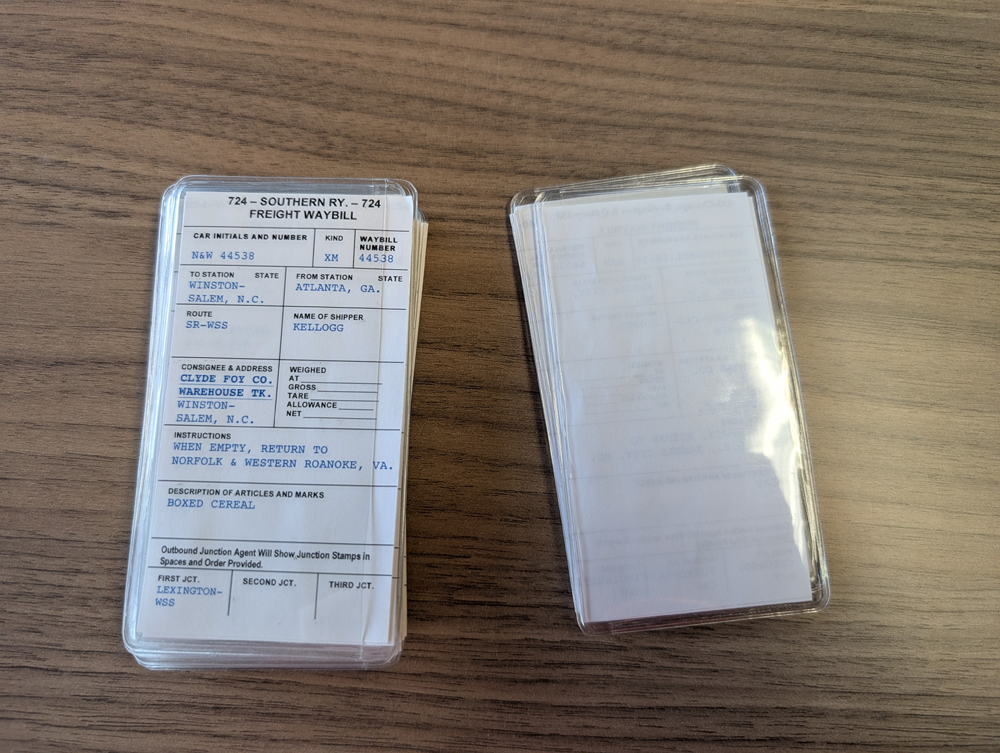

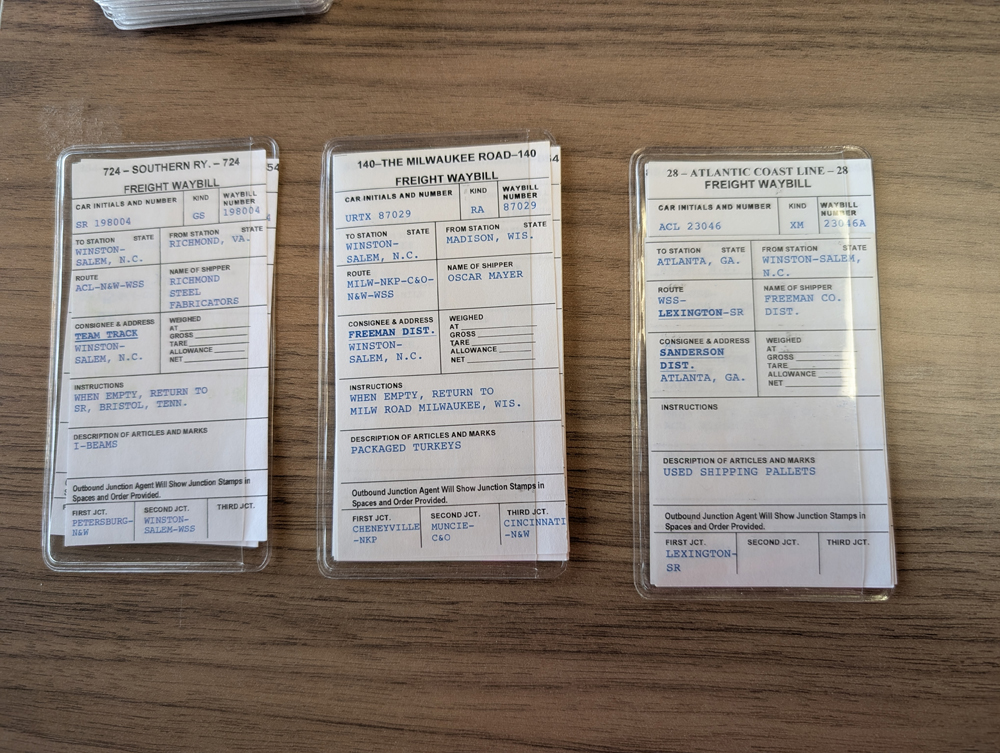





















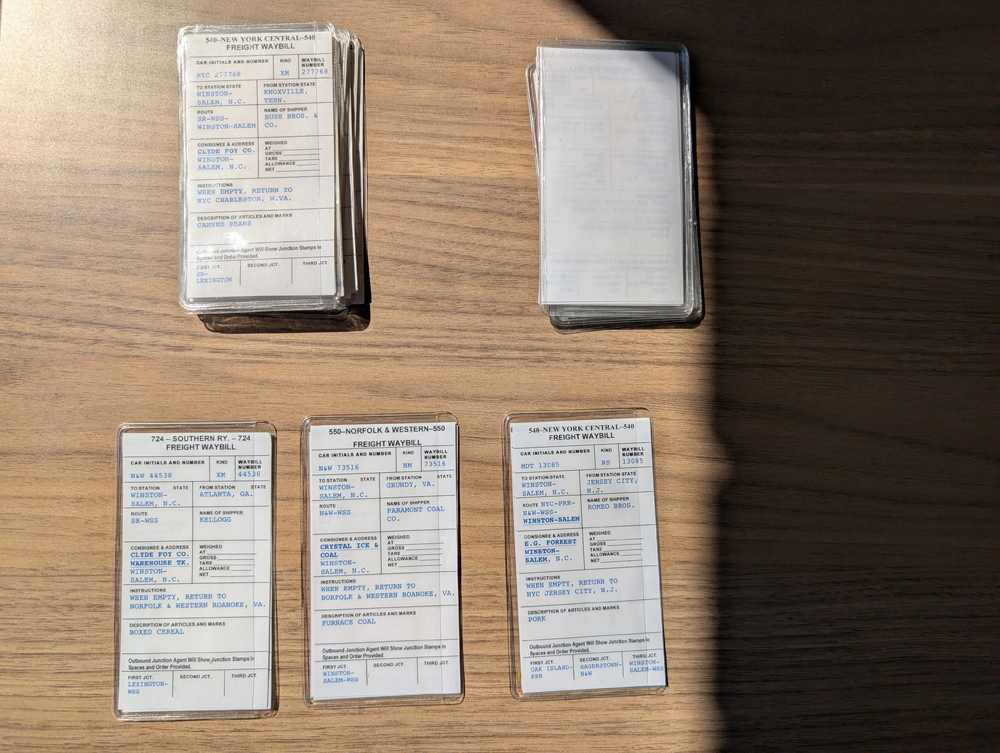























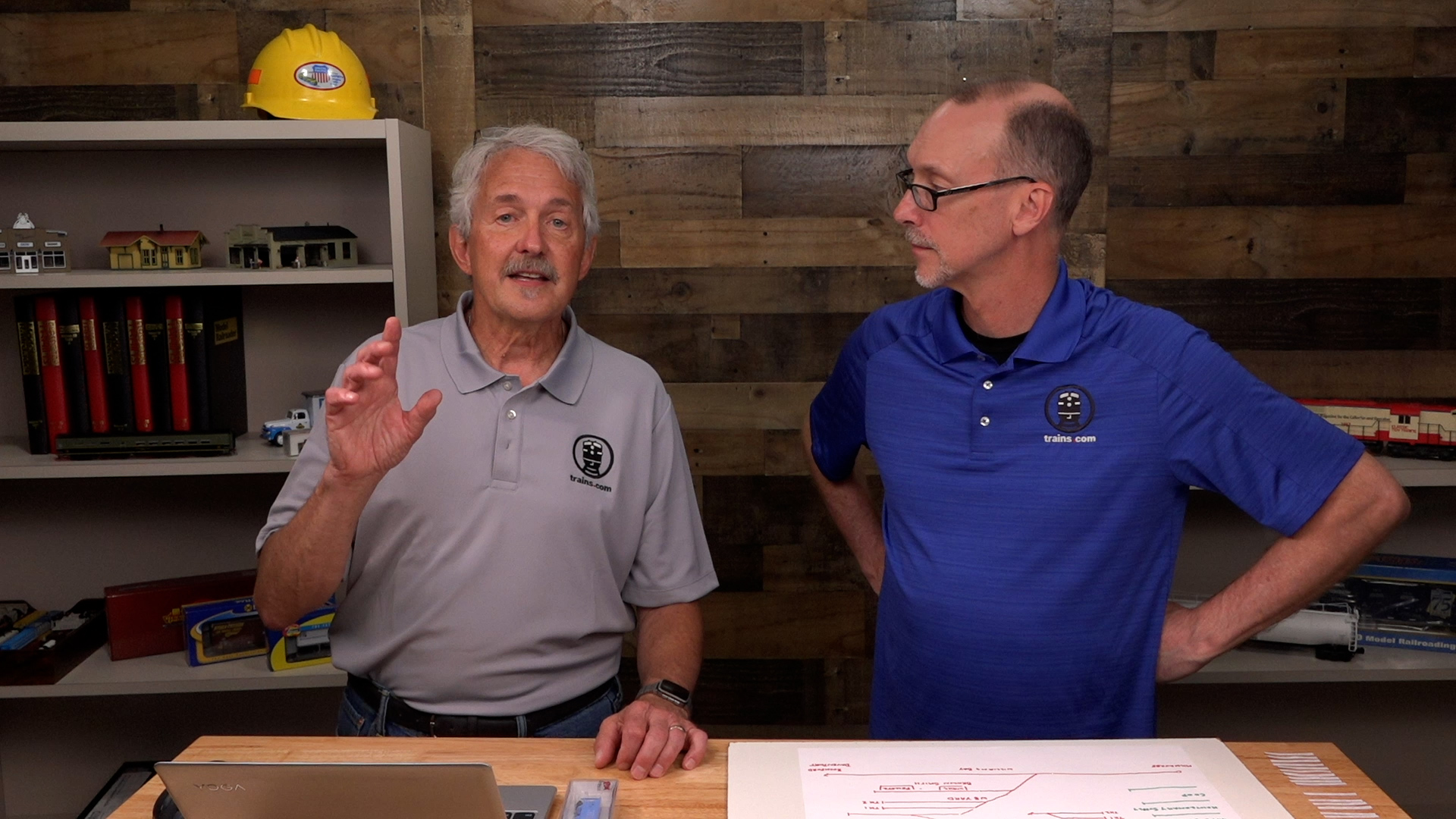




Hey Bryson. I like this! This would work very well on my small shelf layout. I know the waybill card format is somewhere out there in trains.com land, but would you mind pointing me to where I can find it?