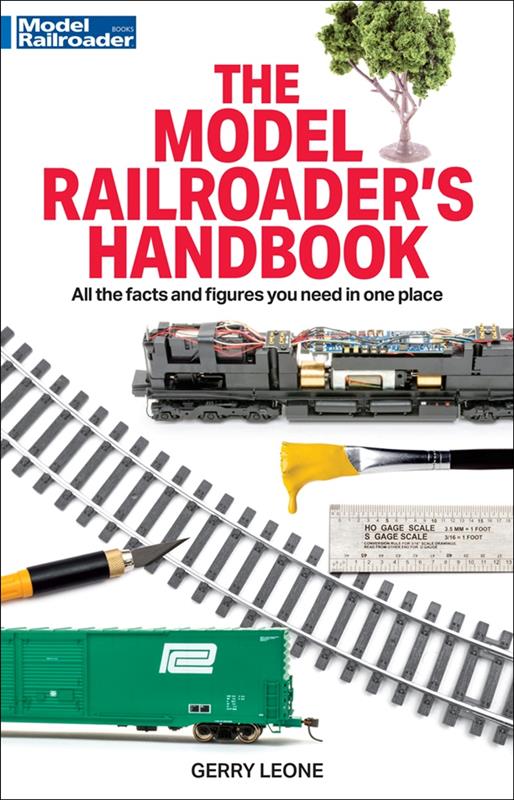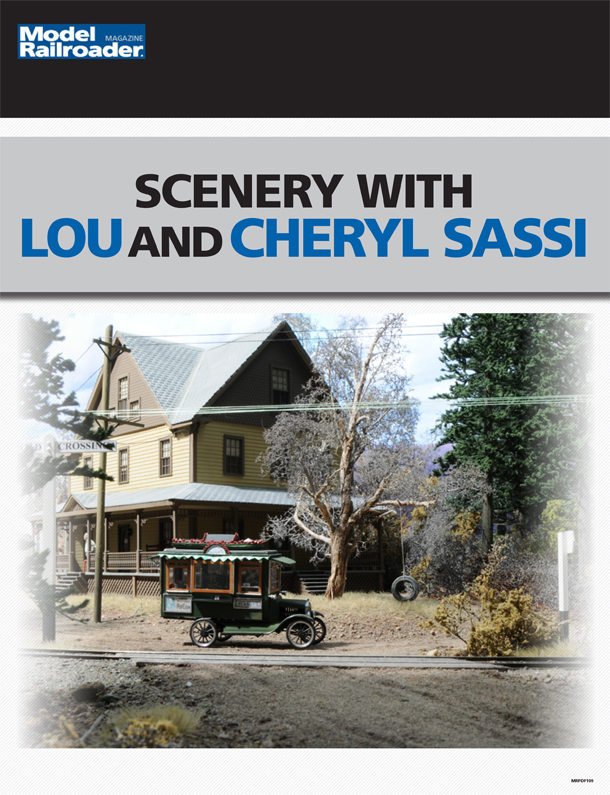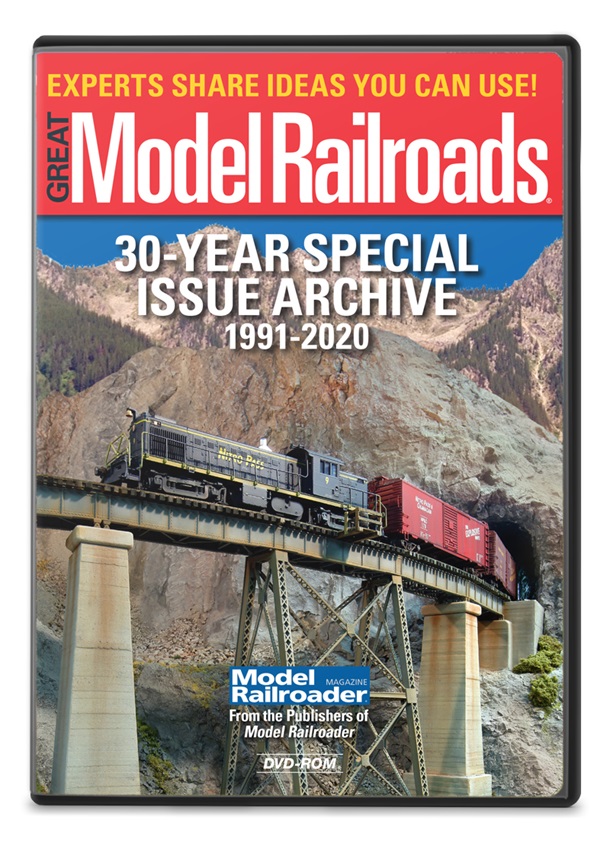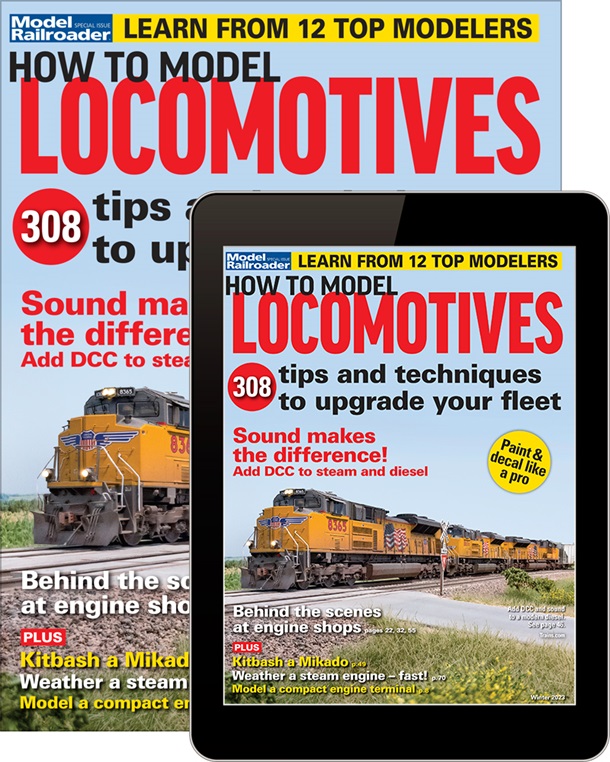The heart of the system is the SmartController, a device that combines the functionality of a mini tablet running the Google Android operating system with an ergonomic handheld model train throttle.
The SmartControl system was developed by a partnership between PIKO and Electronik Solutions Ulm (ESU). ESU also sells its own nearly identical version called CabControl.
SmartControl components. For this review I tested the PIKO SmartControl Basic Set, which includes a SmartBox command station, a SmartController throttle, and a 120V input, 16V, 2.25A output power supply. The set also came with a USB charger and neck lanyard for the throttle and a length of paired stranded wire to connect to the track bus, which isn’t needed if you have an existing layout. An easy-to-understand, 77-page printed instruction manual covers all aspects of the system.
The SmartBox measures 11⁄2″ x 3″ x 7″ and can be freestanding or mounted to the layout benchwork. Weighing 8.5 ounces and measuring 5⁄8″ x 21⁄8″ x 61⁄2″, the SmartController throttle fits easily in one hand.
Track output includes both main and programming track terminals. This simplifies setting up an isolated programming track section.
Programming on the main is limited to activating or deactivating function keys. On RailComm equipped decoders, I could change addresses on the main. However, I could only program configuration variables via the Read/Write Cvs menu when the system was connected to a programming track.
Running trains. Setting up SmartControl is simple. I connected the track bus of our Milwaukee, Racine & Troy staff layout into the screw terminals marked Main on the back of the SmartBox, plugged in the power supply, and turned on the fully charged SmartController throttle.
I touched the throttle’s stop button to turn on track power and clicked the SmartControl app icon. The app menus are intuitive and easy to navigate with the 15⁄8″ x 23⁄4″ touch screen.
To operate a locomotive I simply entered its address in the Create New Locomotive screen. This information would then be saved in a locomotive list.
As noted in the previous section, the SmartControl system supports RailComm Plus. Whenever a RailComm-enabled decoder, such as an ESU LokSound Select, is placed on the track, the system automatically loads the decoder’s information into the SmartController. Then all I had to do is click on the locomotive address to add its information to my locomotive list.
The locomotive menu screens can be customized, including deleting any unused function keys from the screen. Also helpful is the ability to replace the function numbers with icons representing each function (i.e., images of a whistle, bell, coupler, etc.).
The large 21⁄4″-diameter throttle knob with direction control made it easy to operate a locomotive without having to constantly look at the display.
For those who prefer touchscreen speed control, there is an on-screen slider. When the slider is used, the servo-controlled knob automatically turns to the corresponding setting. This allowed me to seamlessly switch between knob or touchscreen control.
There are four soft keys, two on each side of the throttle. Using the Key Bindings menu, I programmed these keys to frequently used functions, such as the horn and bell. These keys were also useful for manual notching functions or activating the Drive/Hold function on LokSound decoders.
I used the Create Consist menu to m.u. locomotives and select which locomotive functions would be activated or deactivated. For example, I wanted the bell and horn to sound only on the lead unit. The Create Consist menu uses universal consisting, where the consist information is stored and controlled in the command station. Advance consists can be set up by programming CV19.
In addition to running locomotives, the SmartController can be used to operate switches, signals, and other decoder-equipped accessories connected to the system.
Various ports on the back of the SmartBox allow the system to be easily expanded. There are LAN and USB sockets for connecting the SmartBox to a home computer or WiFi network. There are also two sockets (ECoSlink and Extend) for connecting to an ESU ECoS DCC system or power boosters. For modelers who use CD/E compatible power boosters, a CD/E adapter is available separately for $24.99.
According to the instruction manual, the SmartBox LNET port is inactive and intended for a future update. For modelers who wish to use Digitrax throttles, occupancy detectors, and other LocoNet-compatible devices, the PIKO L-NET converter, available separately for $59.99, connects to the SmartBox via the ECoS port and has four LocoNet ports.
Other apps preloaded onto the SmartController include a calendar, calculator, clock, and Google for surfing the web. The device has about 1.8 GB of available storage. Before downloading too many additional apps, note that high memory use can slow down the device.
With its WiFi connection, touchscreen, and simple yet sleek design, the PIKO SmartControl system truly feels like model train control for the 21st century.
Manufacturer
PIKO America LLC
4610 Alvarado Canyon Road, Suite 5
San Diego, CA 92120
www.piko-america.com
Features
• Can control and store more than 16,000 locomotive addresses
• National Model Railroad Association Digital Command Control compatible
• Supports 28 functions and 14, 28, or 128 speed steps
• Supports up to 32 SmartController throttles
• WiFi wireless operation