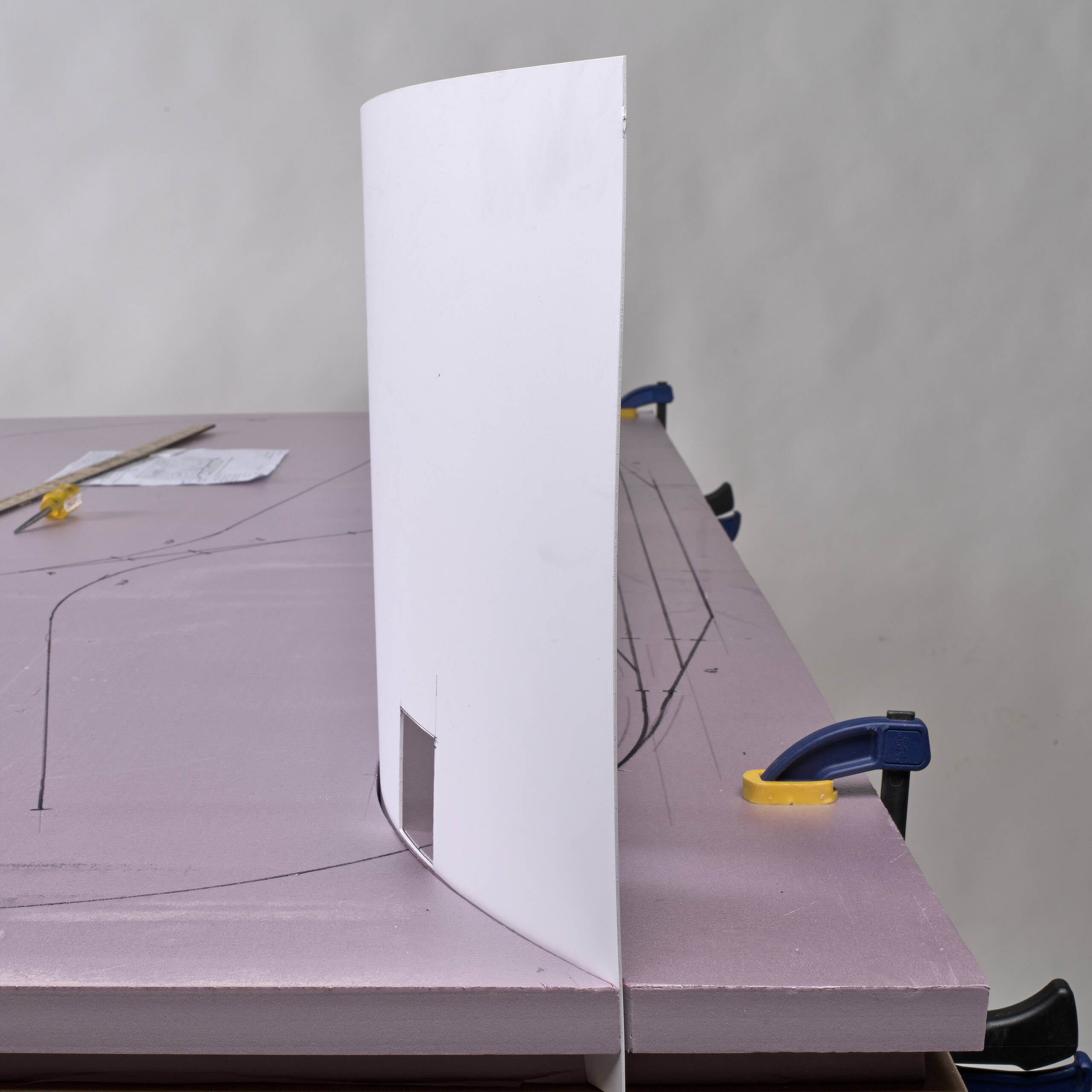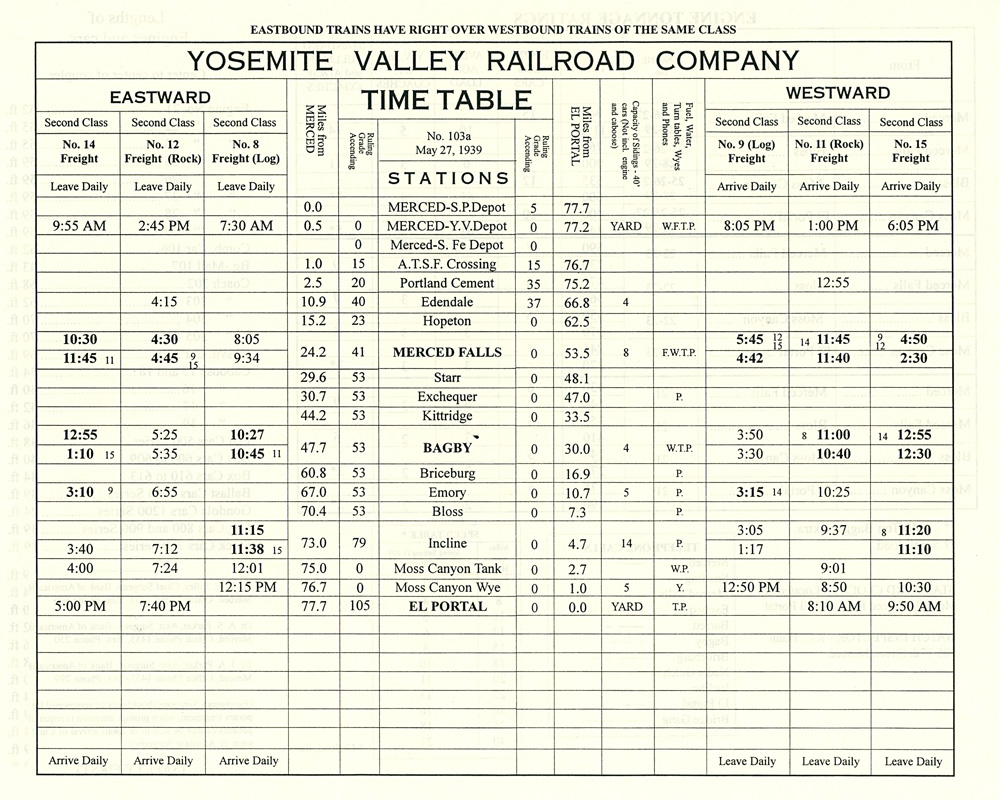
Q: Do you know of any software for producing a timetable for a model railroad? I would like to create a timetable that uses the same fonts and formats as prototype documents once used by the Milwaukee Road and Chicago & North Western. — Cully Kowal, Fond du Lac, Wis.
A: Java Model Railroad Interface (JMRI), the free package of open-source model railroad utilities, has a module that lets you plan a timetable for a model railroad. It lets you input your stations, the capacity of their sidings, and the distances between them; your trains and their characteristics, like class and average speed; and information about the schedule, such as the timetable number, the date and time it starts, and how long it is effective. You can use this information to compile a timetable. The software can output a speed-line graph that will let you visually plan meets. Once you’re satisfied, you can output the timetable in comma-separated value (CSV) format that can be imported into a spreadsheet program.
While this is a great tool to plan a timetable for a model railroad (and the price can’t be beat), the output won’t look all that much like a vintage railroad document. However, if you import it into spreadsheet software like Microsoft Excel, the rows and columns can be arranged and resized as desired. Different kinds of borders can be applied to individual cells or groups of cells to make it look like a prototype timetable, and fonts can also be selected.
The exported CSV file can also be imported into Microsoft Word or another word-processing program that supports tables. While Word might not be as easy as Excel at grouping and arranging a timetable’s columns and rows, it’s better suited for adding text, headlines, and font effects to make your finished document look more like the prototype’s.
I went into detail on what goes into a railroad employee timetable and how to use one in my Ask MR column of September 2018.
For more about how to operate your model railroad like the real thing, head over to the Kalmbach Hobby Store and pick up a copy of our special issue How to Operate Your Model Railroad, which, conveniently enough, includes a couple articles about making and using your own timetable. Have fun!
Send us your questions
Have a question about modeling, operation, or prototype railroads? Send it to us at AskTrains@Trains.com. Be sure to put “Ask MR” in the subject.