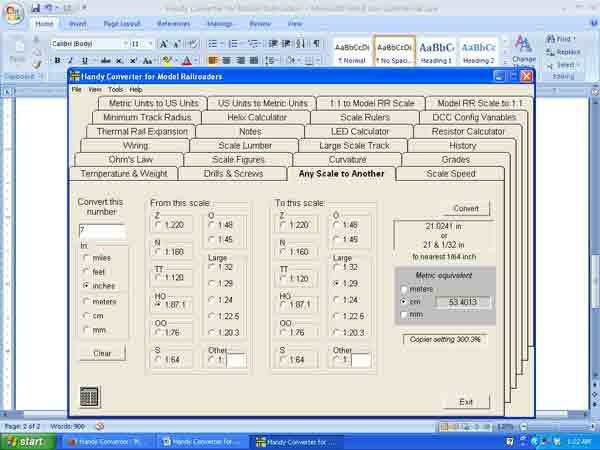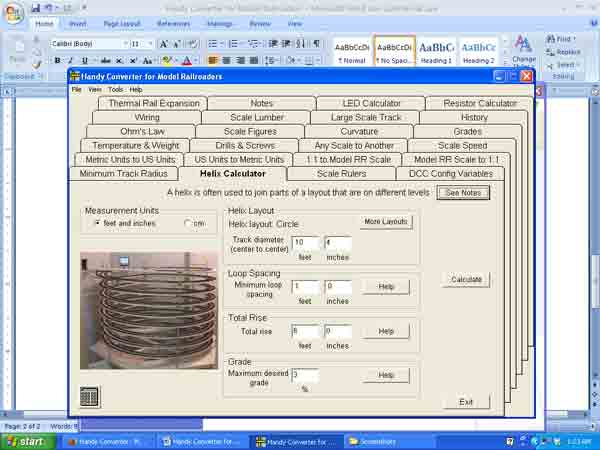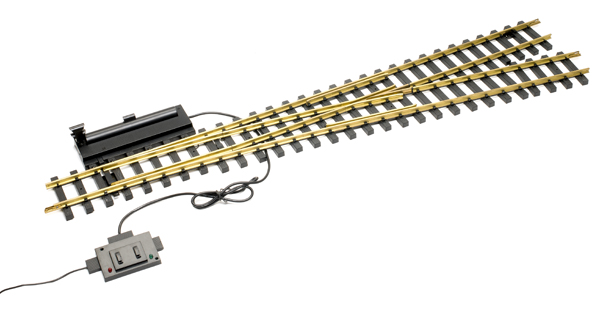Stan’s Trains
23916 SE 25th Ct.
Sammamish WA 98075
Price: $19.95 (CD); $13.95 (download)
Website: www.stanstrains.com
Conversion software for many aspects of model railroading, including scale, grades, curves, DCC configuration variables (CVs), and electronic formulas
Pros: Easy-to-use interface; many aspects of model railroading covered; many different scales covered, from Z to ride-on sizes
Cons: Helix calculator is more of a math-checker than something to help you calculate the construction of the helix
Once installed, you’ll find tabs for a wide variety of aspects pertaining to model railroading, 24 tabs in all. One is just a place for you to write notes you might want to keep, while another keeps a history of your conversions during that particular session (it clears upon exit). The remaining 22 tabs include a grade calculator, curve calculator, conversion from 1:1 to specific modeling scales and vice versa, LED-resistor calculator, helix calculator, drill and screw references for tap and clearance drills, thermal expansion for rail calculator, one that will give you proportions of a human figure in your chosen scale, scale speed, one that will allow you to print a scale ruler, and even one to allow you to calculate certain DCC configuration variables (CVs). Want to know how big a 2 x 4 is in your chosen scale? Just click on the “scale lumber” tab.
The software comes on a CD or you can download it online. Installation is simple and takes just a few minutes. Once you open the software, the window opens showing the 24 tabs of the various calculators, with a large open space for you to enter your various parameters.
I found the interface to be user friendly and straightforward. In most windows, you enter what you know, hit “calculate,” and it tells you what you’re trying to figure out. Probably the most-used tab for someone building models would be the “Any scale to another” tab.
For instance, if you have an HO scale model that measures 7″ long and you want to know how big that would be in 1:29 scale, you’d enter “7,” select “inches,” select “HO” in the “from this scale” side, select “1:29 in the “to this scale,” and then hit “convert.” It will tell you that car would measure 21″ in 1:29. The software covers all popular model-railroading scales from Z to all five large-scale scales, and most tabs allow you to enter a custom scale as well.
Other popular tabs would be the “1:1 to Model Railroad” tab, which converts from prototype measurements to your chosen scale; the grade calculator; and the tab that lets you print scale rulers in 16 different scales, ranging from Z (1:220) to 1:12 (1″ scale). I’d like to have seen an option to print a “conversion” ruler, so you could read an HO-scale drawing on one side and lay it out in your chosen scale on the other, but all you need to do is print out an HO ruler and one in your chosen scale and tape them back to back, so it’s not really that big a deal. (Hint: Print them on adhesive paper or vinyl and stick them to a piece of styrene for longer life.)
The only tab I felt was a little lacking was the Helix converter. Often I’ll see the question, “How big does a helix have to be to rise ‘X’ number of feet with a given steady grade?” The calculator will tell you this, but you’ve got to guess on some of the variables that you might not know in order to arrive at an answer. I’d rather see it re-configured so that you could enter what you do know, and it would calculate the rest.
For instance, if I know I want the track to rise 4′, with 12″ spacing between levels and a maximum grade of 3%, what’s the radius? Or, if I know I only have room for a 10′-diameter helix, what vertical spacing do I have to use to maintain a 3% grade? Using the calculators and plugging in guesses for unknown variables, the user can then fine-tune the calculator to get the appropriate result, but it would be nice if the software did the calculations for you instead.
That’s really the only nit I have to pick with this software. My laptop spends a lot of time with me in the workshop—usually Googling prototype photos or looking up technical manuals—but I can see this software getting quite a workout. And, yes, I’ve printed out and constructed my HO-to-1:20.3 scale ruler.