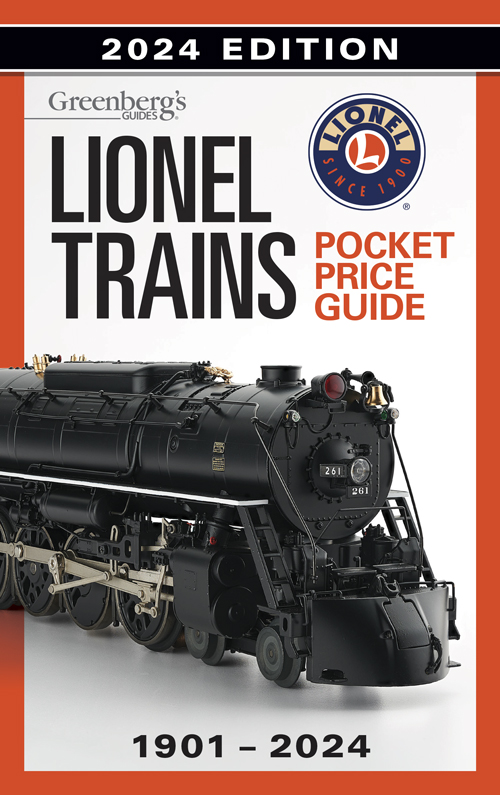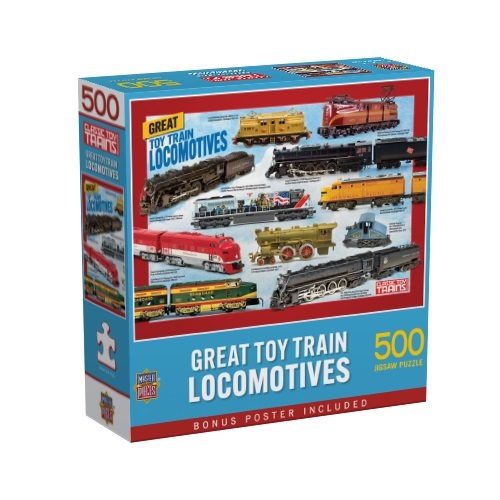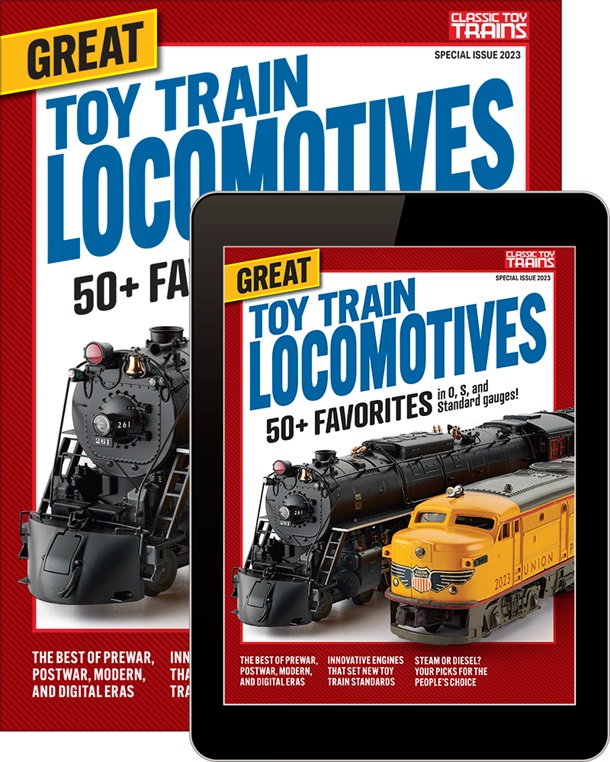1 POWER LIGHT
2 ON/OFF SWITCH
3 THROTTLE
4 HORN
5 UNCOUPLER
6 UNCOUPLER
7 BELL
PRICE: $49.99
Loading locomotives
Please note some LionChief ready-to-run sets will not operate with the Universal Remote. Otherwise, this device will help you manage your fleet of LionChief and LionChief power.
First, turn on the Universal Remote. Pick a button (1, 2, or 3) and hold it down until it blinks rapidly. This means any previous engine data is cleared, and the spot is available for you to select another engine for that button. Release the button, and the light will flash slowly.
Second, place the locomotive you wish to add to the controller on the track and apply power. Tap and release the selection button, and it will search until it finds the first locomotive available to load. The button light should be steady, not flashing. If the locomotive was beeping or chirping, you should hear locomotive sounds. When you are ready to roll, select a button and turn the speed wheel forward or backward.
Do you have more than three LionChief locomotives? Not a problem. You can easily delete the locomotives and add another!
On the track
We tested three LionChief Plus engines, a 2-8-2 Mikado, a GP7, and a GP20). The loading process went smoothly. In the brief period between the power being applied and the locomotive syncing with the controller, the cab lights flashed and there was a rapid beeping sound. Then everything came together, and the engine idle sounds filled the air.
Locomotive changes of speed, direction, and sound commands were instantaneous.
Switching between locomotives on the same track becomes a bit more exciting since one of the locomotives begins at a dead stop. Per the instructions, there are two ways to handle this. First, simply turn the speed dial and set your own speed. Second, tap the control button a second time. This causes the locomotive to match the speed of the other one or two engines you are running.
This may be the preferred method if you’re running on a single-loop layout with a small footprint. This way the second engine will start faster to match the speed, and it’s less likely it will ram the rear of the slower train! If you are running on separate tracks, don’t worry about it at all.
If you have a number of LionChief locomotives, Lionel’s LionChief/LionChief Plus Universal remote controller will help bring some order from the chaos of a pile of blue controllers stashed around your control panel.
LionChief is a great introduction to O gauge running, and the multiple locomotive controller will help manage a growing fleet. The Universal Remote is essential if you like the LionChief line and plan to buy more locomotives!