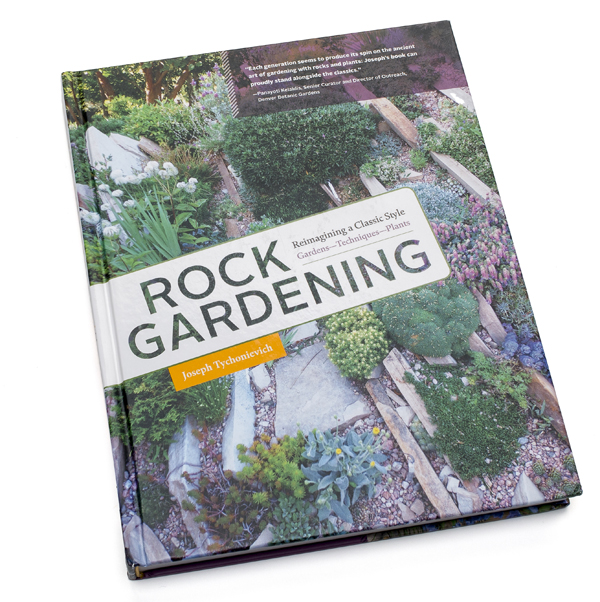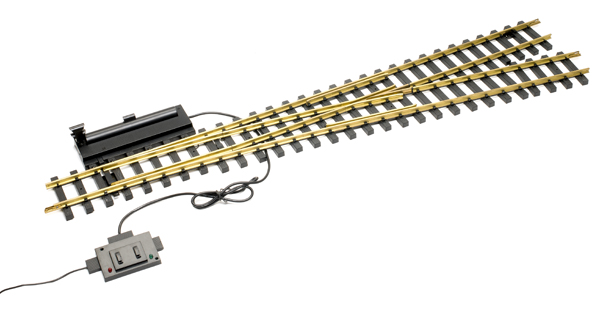MyLocoSound
Available in the US through G-Scale Graphics
4118 Clayton Ct.
Fort Collins CO 80525
Price: $79
Website: www.mylocosound.com
Locomotive sound boards with analog and digitals sounds; programmable—lots of user flexibility; steam or diesel available; a variety of sounds on either board
Pros: Good overall sound quality; easy installation and adjustment; individual volume control for each specific sound
Cons: Bell and whistle sounds cannot play at the same time; “turbo” sound on diesel board is distracting (can be turned off); bell only works when chime whistle is turned on
That’s where MyLocoSound comes in. Their products fill a void for folks who want good sound on a budget. I reviewed their first sound systems five years ago and was, for the most part, pleased with what was provided.
MyLocoSound has completely re-engineered their sound boards. These new boards are a mixture of analog and digital sounds, and include some new features commonly found on today’s high-end sound systems. There are many adjustments that can be made on these boards with respect to the sounds, giving the user a lot of flexibility to customize the sounds for a given locomotive. Two boards are offered: one steam and one diesel. These are designed to be used in “traditional” track-powered environments or they can be controlled by a command-control system of your choice, though they are not DCC compatible.
The steam board offers a chuff, air pump, bell, a few different styles of whistles (programmable), safety valve pop off, and a conductor saying “all aboard.” The sounds are a mixture of analog syntheses (chuff, air pump, safety, whistle) and digital recordings (bell and conductor). The digital bell is a definite improvement over the older board. It’s an air-run bell, so it rings at a constant rate. The whistle is programmable to either a single- or
double-chime whistle.
The diesel board offers four different motor sounds, a choice between a US chime horn and UK two-tone horn (where the tones are played in succession, not simultaneously), bell, conductor, air release, and turbocharger.
The biggest change over the old boards comes in how you program them. You use (of all things) a TV remote. If you have a universal remote already, you can use that. (MyLocoSound will tell you which code to use.) Otherwise, you can purchase one with your board. The buttons’ functions are explained in the (online) instructions. While the remote you use may not match the remote shown in the photo, the buttons all work the same. The remote works via infrared (like most remotes), and the board is equipped with an IR sensor on the board itself as well as a remote IR sensor that plugs into the board. This can be placed inconspicuously inside a cab window, in a toolbox, or on the hood of a diesel—somewhere where it’s easy to “see” the signal coming from the remote. The remote is used to program the board and can also be used to trigger the sounds in operation.
The online instructions show how to wire the board into your locomotive. If you’re installing this system in a locomotive that’s powered by traditional track power, you’ll need to buy a rechargeable 9V battery to provide power to the sound board when the locomotive is stopped or moving slowly. I chose to install mine in one of my locomotives controlled by a Crest “Revolution” control system. Other control systems are similar, so the illustrations in the instructions will guide you, whether your system is specifically covered or not.
I hooked up the steam sound first, per the instructions. When I turned it on, I heard a loud hissing sound. Using the remote, I could raise and lower the volume of the hiss without issue. I then checked the whistle, bell, and other sounds. All seemed to work well and I was able to change the pitch of the whistle, and the volumes of all the sounds as per the instructions. This board can put out quite a bit of volume, though I prefer mine on the quieter side.
If you opt for the single-chime whistle, you lose the ability to ring the bell. The function button that would control the bell allows instead a very short “toot” of the whistle. Note also that the whistle and bell sounds cannot play at the same time. If you’ve got the bell ringing and then blow the whistle, the bell will stop while the whistle is blowing, then resume once the whistle stops. Prototypically, the whistle would drown out the bell anyway. However, at the volume levels I had set, it was a bit more noticeable.
The steam board has three operating modes: manual (all sounds controlled from the remote), automatic (whistle blows once on startup and periodically while running), and American automatic (whistle sounds two toots when starting to move forward, three toots when starting backwards). You can control the sounds manually in the two “automatic” modes as well.
The whistle sounds pretty good. It’s a synthesized sound and, as you adjust the tone of the whistle up and down, you’ll hear some weird harmonics fade in and out as you go up the scale. Pick a tone that is pleasing to your ear.
The chuff can work either off of motor voltage or off of a chuff cam. The voltage-controlled chuff is there for those who want chuff sounds without a lot of fuss. It’s not going to be properly quartered to the drivers, though. You can adjust it, but it will not be in sync throughout the speed range. The chuff is a well-done analog synthesis of a chuff sound. I liked the chuff on the old board, and this one improves upon that.
MyLocoSound added another feature to the chuff, making it load sensitive. When you start accelerating, the chuff will play louder while you’re accelerating or under a heavy load. Once at a “normal” load, the chuff volume backs off a bit. If you slow down or go downhill, the chuff quiets as if the throttle on the locomotive was closed. There’s a sensitivity adjustment that allows you to tune that feature to the locomotive. My only gripe is that the volume sometimes changes mid chuff instead of waiting until the individual chuff sound is done. Because this works off of the motor’s back EMF (BEMF), each locomotive will be different in how it responds to this feature.
The air-pump sound can be turned on and off. It has a completely different tone from the chuff, so you can differentiate it when the locomotive is running. Likewise, the safety valve popping off is a fun feature. Both sound quite good.
On the diesel board, there are four different diesel-motor sounds. These are analog synthesized sounds. Three of them sound somewhat similar to each other but there are subtle differences. None of them would fool your neighbor into thinking Amtrak is running through your backyard but the sounds are pleasingly reminiscent of an internal-combustion engine. The speed of the engine is controlled by the motor voltage, and you can adjust the rate of change via the remote.
Horns are also synthesized. You can adjust the tone of the horn via the remote. Like the steam whistle, there are some odd harmonics that come in and out. You notice them when adjusting the tone but, once it’s set and you just blow the horn by itself, they’re not nearly as noticeable.
The bell is the same digital bell recording that was used on the steam board. Like the steam board, it also cuts out when the horn is blown, then picks up where it left off.
If there’s a weak part of the diesel board, it’s the “turbo” sound. I wasn’t impressed with it. I tried adjusting the pitch up and down the scale, but no matter what I did, it didn’t sound right, and distracted from the other sounds. It’s easy enough to turn off , however (function 5).
Operationally, both the steam and diesel boards performed well. There were some differences when it came to triggering sounds from the Revolution vs. the TV remote. If you’re using the TV remote, it sends out repetitive pulses, so quick key presses are the order of the day. If you want to blow a long whistle, you press the “1” button once to start the whistle, then press it again to stop it. On the Revolution remote, the whistle sounds for as long as you hold down the button. However, you’ve got to double-punch the “2” button to trigger the bell, then double-punch it to turn it off. Other controls may be the same or different—you’ll have to experiment. I found the IR control from the remote to be reliable outdoors up to about eight feet (which is a lot farther than I expected, especially in our Colorado sun).
I did notice a bit of odd behavior when it came to triggering the bell and conductor sounds with the Revolution receiver, though it seems to be specific to certain versions of the receivers. When the motor is running, triggering the bell or conductor (F2, F3) via the Revolution remote causes it to stutter for a second before it plays normally. When the motor is stopped, it triggered fine. I asked MyLocoSound about this and they ran some tests, finding the same things I noticed. A few days later, they e-mailed me saying they found the software bug that was causing this erratic behavior and have since fixed it.
Technical hiccups aside, I think MyLocoSound’s board is a great value. They did a good job putting features normally seen only in the high-end digital boards, into a budget-friendly board. The sound quality is good and I like the level of customization you can do. The company’s website has videos where you can hear the sounds for yourself. These are representative of what you’d hear in person.