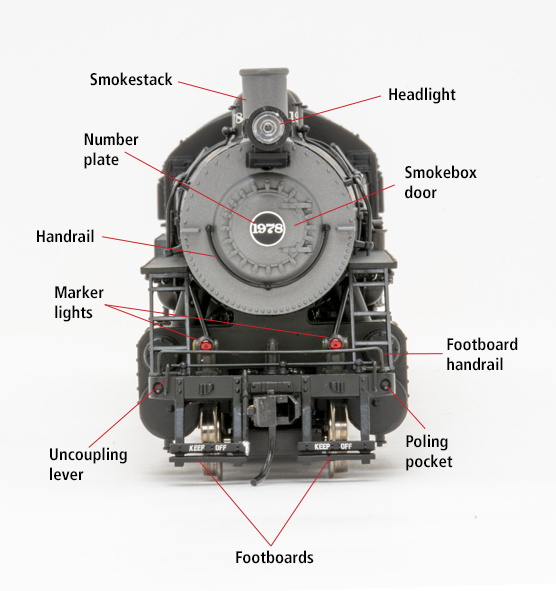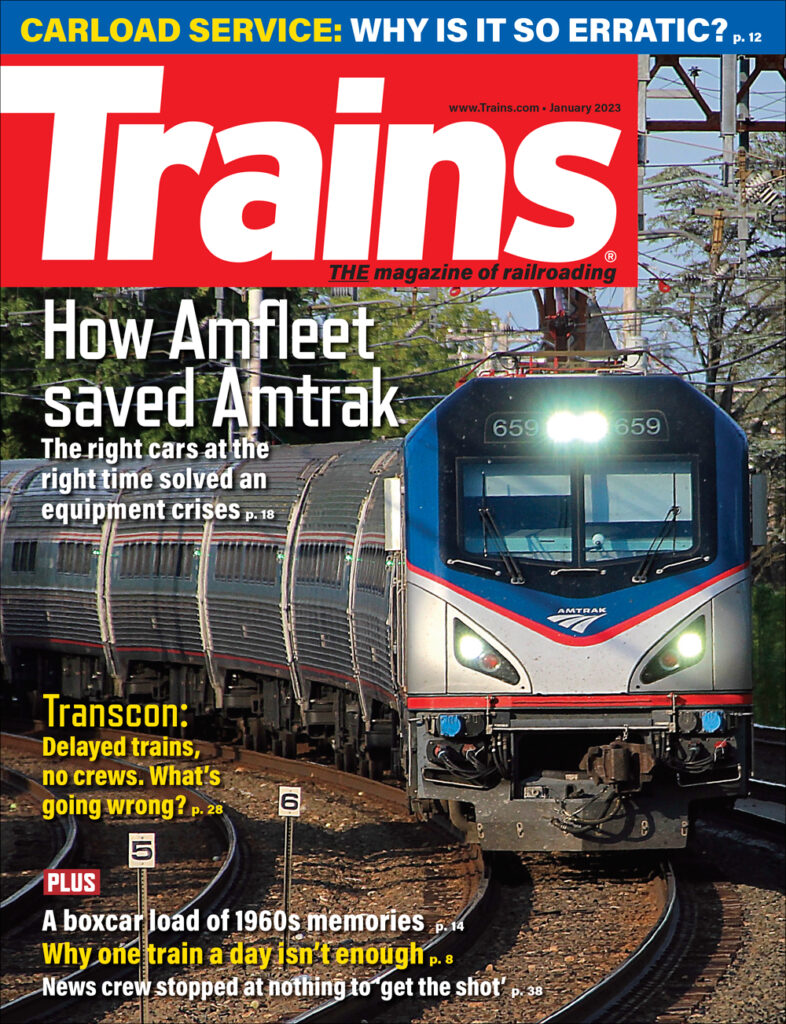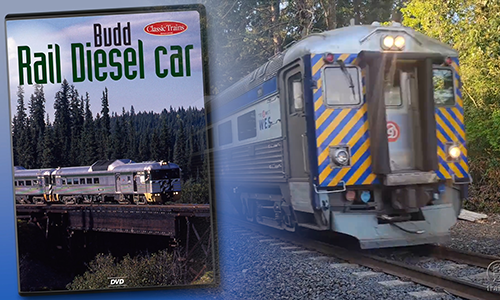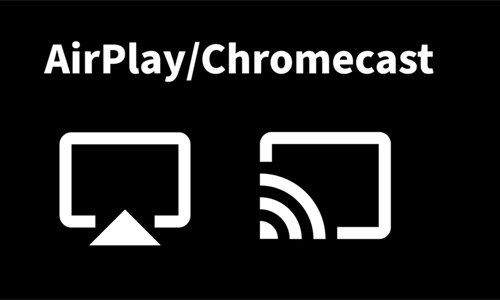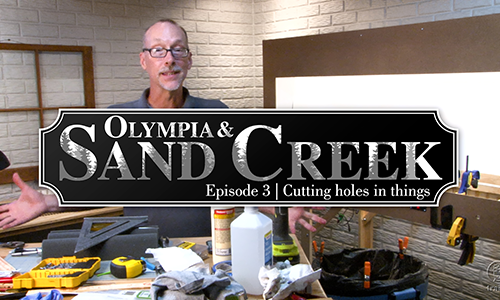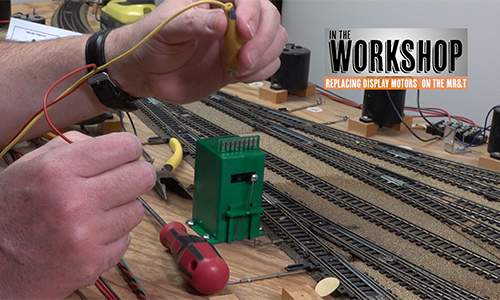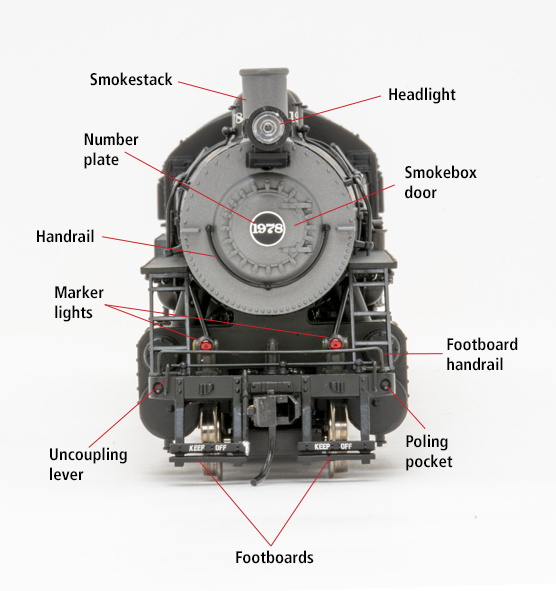
Counting articulateds, compounds, and foreign steam locomotives, there are more than 90 steam engine wheel arrangements listed in the Whyte locomotive classifications. Which arrangement was the most common? The 2-8-0. Approximately 21,000 Consolidations were built between 1866 and 1946. To learn more about the prototype, read “Steam locomotive profile: 2-8-0 Consolidation” on the Classic Trains […]
Read More…
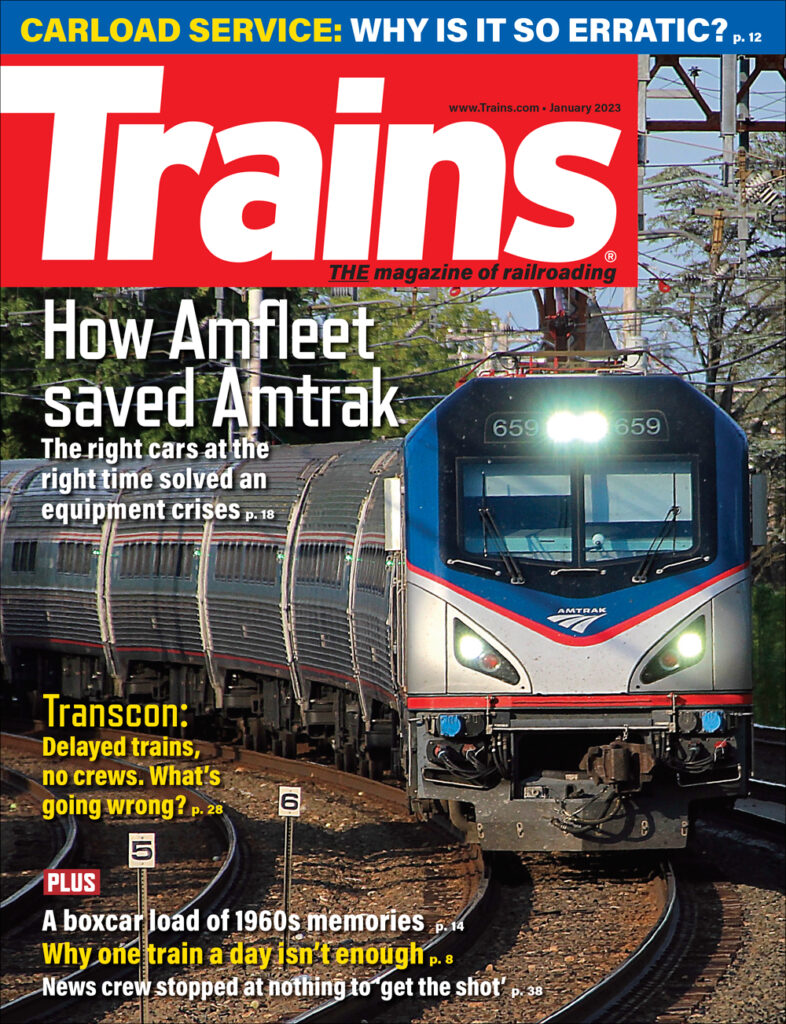
In every issue News p. 4 The fate of the proposed Canadian Pacific-Kansas City Southern merger now rests with the regulators Preservation p. 42 The last Alaska Railroad steam engine celebrates a restoration milestone Train-Watching p. 46 Hot spot: Neenah, Wis., where access and variety add up to great train-watching Ask Trains p. 48 What […]
Read More…
Favorite Trains.com videos of 2022: For just about a month now, Trains.com Video has been up and running as the definitive site for viewing a vast array of model and prototype railroad video content! But of course, the Trains.com video production crew has been hard at work capturing and editing premium content for you to […]
Read More…
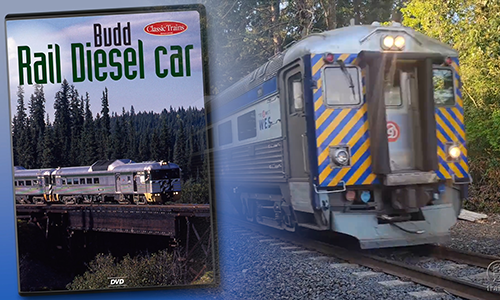
Budd Rail Diesel Car DVD | 16124 From the publishers of Classic Trains magazine, this all-new, documentary-style DVD traces the history of the unique railroad passenger vehicles all the way through to today’s current operations. Watch a sneak peek of the footage included in the 75 minute DVD, and then head to the kalmbachhobbystore.com website […]
Read More…

Introducing Trains.com Video! This is the new home for all your favorite railroading and modeling video content. Check out series like Gerry Leone’s Spaces to Places, Olympia & Sand Creek featuring David Popp, AskTrains.com with host Cody Grivno, layout visits, Bob Lettenberger’s Trains LIVE, Big Skies & Iron Rails, In the Workshop, Trains Trackside, and […]
Read More…
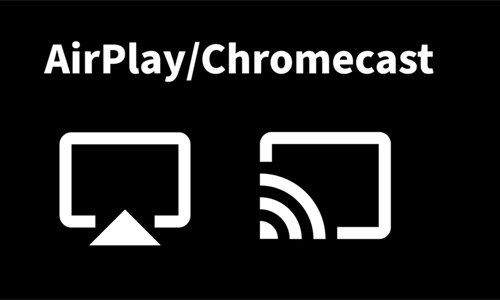
AirPlay/Chromecast AirPlay/Chromecast lets you stream your favorite Trains.com videos from your phone, tablet, or laptop right to your TV. You must have either an AirPlay or Chromecast device built in or plugged into your TV for these features to work. To enable AirPlay from your Apple device, click the AirPlay icon (square with upward arrow) […]
Read More…

Comments The comments feature on Trains.com gives you the opportunity to ask questions during livestreams and connect with your favorite personalities starring in our videos and series. To comment, click the “+” button in the Comments section below the video. You’ll then enter your comment or question and click Post Comment, giving you the opportunity […]
Read More…
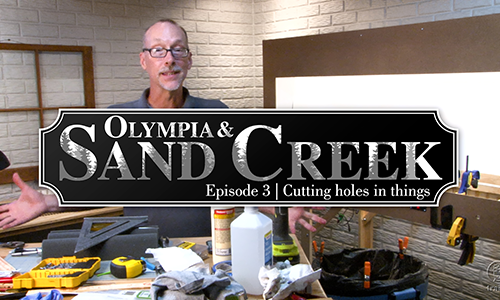
We are currently working on this section. For Olympia videos, please visit Olympia Projects in our Trains.com Video section: https://www.trains.com/vid/modeling/series/layout-builds/olympia-projects/ […]
Read More…
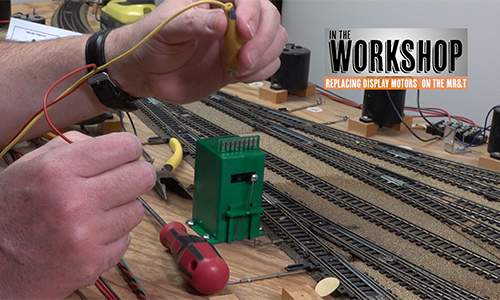
We are currently working on this section. For In the Workshop videos, please visit our Trains.com Video site: https://www.trains.com/vid/modeling/series/in-the-workshop/ […]
Read More…

We are currently working on this section. For the latest in Big Skies & Iron Rails videos please visit our Trains.com Video section: https://www.trains.com/vid/railroading/series/big-skies-iron-rails/ […]
Read More…

For Trains.com Members: Bob Lettenberger interviews notable folks around the world of railroading […]
Read More…